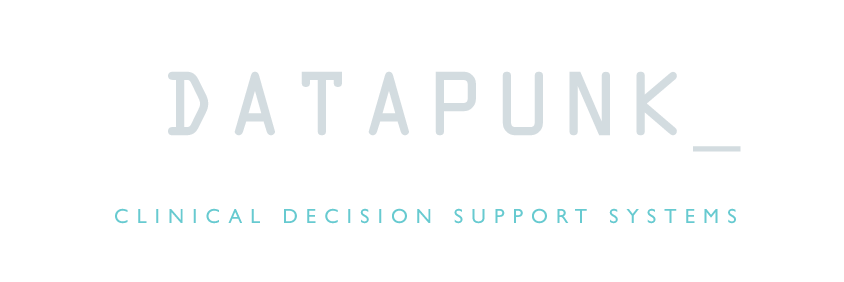The recent change in the reporting done by 23andMe from the V4 to V5 chip has thrown things into a bit of a dither. The earlier V4 SNP array was more robust, at least with SNPs of interest to those who work in nutrigenomics. For example, V4 reported over ten MAO SNPs of nutritional interest, whist V5 reports none. To circumvent the problem, I’ve recoded Opus 23 to allow the clinician to upload, singly or in combination, data files from 23andMe (V3, V4, V5), Ancestry DNA and the ‘Export to Promethease’ file available from Genos. To move Opus in this direction required a lot of recoding and I thank all our users for their support and patience.
The first time you load an existing client profile into Opus it will take a bit longer to process the file. This is because they are being upgraded to the new data storage system. After that they should load as usual. Manage->Profiles->Append Raw Data to Current Client will take you to the BLENDER app,which allows you to merge raw data files. This will only be important as people begin to use Ancestry DNA, perhaps in combination with 23andMe V5. Since almost everyone currently in Opus is 23andMe V4 you really don’t need to do anything.
The ‘Upload New Client Raw Data’ script has been extensively re-written. You still upload a ZIP file, but the script will identify the platform (V3/V4, V5, Ancestry DNA) and let you know. It also now features and extra screen so that you can verify/validate your form input before doing the final upload. Hopefully this will cut down on people contacting us having uploaded the same client twice.
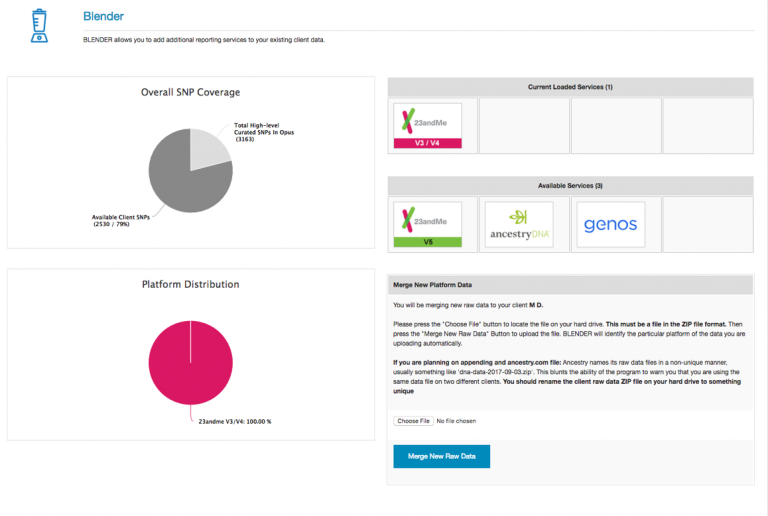
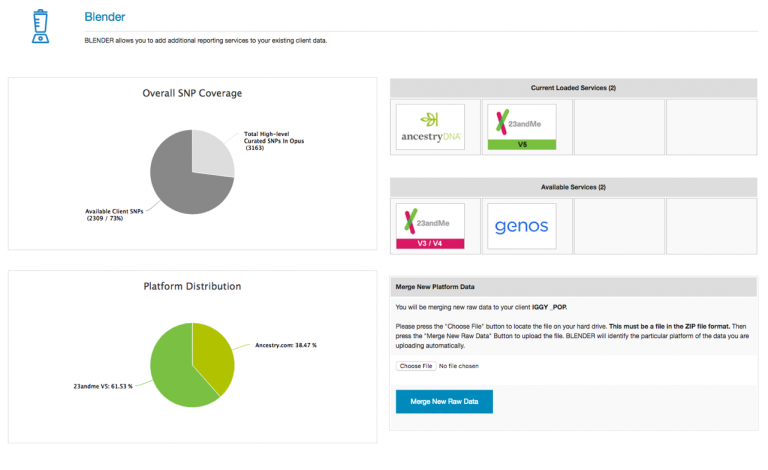
Uploading and merging V5 and Ancestry DNA client data have about 74% of Opus-curated snps, while the prior V4 has about 79% coverage.
If you do upload Ancestry DNA data, be advised that Ancestry names its raw data files in a non-unique manner, usually something like ‘dna-data-2017-09-03.zip’. This blunts the ability of the program to warn you that you are using the same data file on two different clients. You should rename the client raw data ZIP file on your hard drive to something unique (we recommend replacing Ancestry DNA filename with the client’s first and last initials and date of birth; in this case ‘dna-data-2017-09-03.zip’ might become ‘MG-11-22-1956.zip.’ But you can use any system you wish as long as each uploaded filename is unique.
It looks like the best short term solution will be to have the client do BOTH 23andme V5 and Ancestry. Opus 23 now allows you to sequentially upload the raw data and merge it. We will eventually move towards a dedicated chip. However this change from v4 to v5 caught everyone (not just Opus/Datapunk) flat-footed as to the huge drop in clinically significant SNPs that are reported in v5. Even in the best of circumstances it will be weeks and months until a specialized chip will become available. However, in the meantime, piggybacking 23andMe v5 with Ancestry DNA appears to be not all that bad of a temporary fix. Many of these SNP panels are having significant price drops, so having the client do bot 23andMe V5 and Ancestry DNA should not be prohibitively expensive.
In Other News
You can now compare V5, V4, Genos Promethease export, and Ancestry data as compared to the core 2600 Opus snps. Just log in, click the ‘Informatics’ pull down, the select ‘Tools/ Extras’ and “Platform Comparisons’. Table is searchable, sortable and filterable.