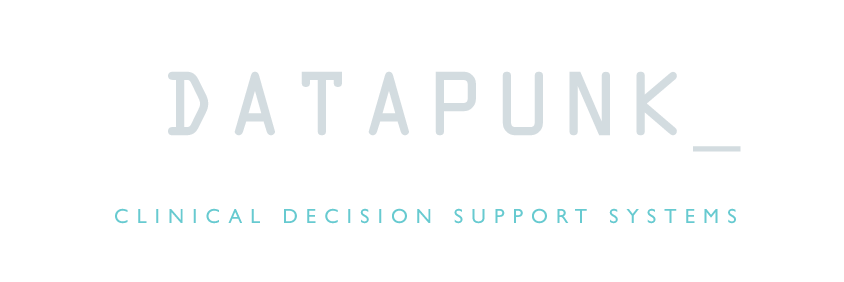The Opus 23 PSYCHIC app allows you to search for natural products known to control gene expression. However, unlike a simple search engine, PSYCHIC is able to crawl up and down the molecular ‘Interactome’ (protein-protein interactions and gene expression data) to determine the upstream and downstream genes that interact with the gene you’ve searched for. In addition PSYCHIC allows you to chose which type of natural products (agonists/ antagonists) to include in the upstream and downstream results.
As seen above, when the PSYCHIC screen loads you will be presented with the results of the default search term for the current client, the MTOR gene. The main infographic is comprised of a bar graph divided into two halves. The left half displays the upstream results, while the right half displays the downstream results, based on MTOR’s position in the interactome. The labels along the x-axis display the various natural products and their gene targets PSYCHIC has found that meet the search criteria. The y-axis value of each bar in the graph is determined by the evidence basis and strength of the position in the network for the gene depicted.
At the bottom is a small half-pie chart depicts the SNPs for that gene contained in the Opus 23 Pro database.
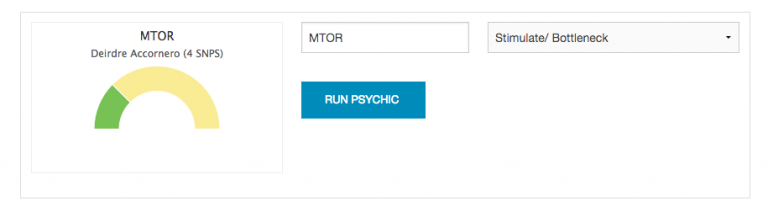
You can set filters on each half of the graph to limit results to a specific type (agonism or antagonism) by selecting an option from the pull down menu below. There are four options:
- Inhibit/ Drain: This will tell PSYCHIC to return all upstream antagonists and downstream agonists
- Inhibit/ Bottleneck: This will tell PSYCHIC to return all upstream antagonists and downstream antagonists
- Stimulate/Drain: This will tell PSYCHIC to return all upstream agonists and downstream agonists
- Stimulate/ Bottleneck: This will tell PSYCHIC to return all upstream agonists and downstream antagonists
To select a gene to run in PSYCHIC, simply begin typing in its gene symbol in the text input field; PSYCHIC will auto-complete the entry with any genes for which it has data. If multiple options are displayed, simply select the gene you wish to analyze.
When you’re ready, press the ‘Run Psychic’ button to have PSYCHIC run results.
PSYCHIC uses highcharts.js for its data depiction, the CPAN Perl module graph.pm for creating the abstract data structures, the PPI (protein-protein interactions) database, and Opus 23’s own internal agent/gene expression database of PubMed citations.