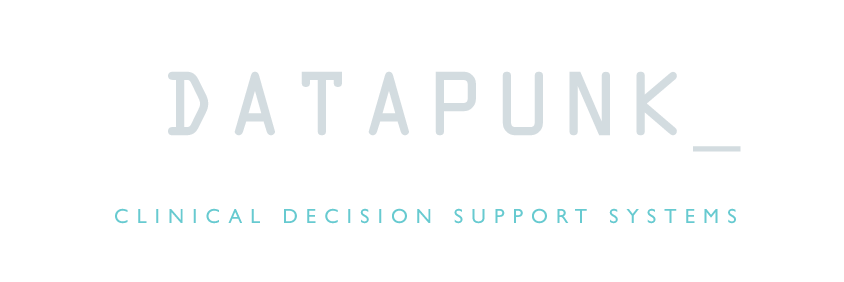MoboCaster is an Opus 23 Pro informatics app that performs scenario-specific genomic analysis since, as clinicians, that’s pretty much how we think about genomics.
The browser screen (above) in MoboCaster lists an overview of several genomic scenarios, such as the HPA Axis, Oxalate Genomics, Phase I Detoxification, etc. that display a heat map of colored boxes representing potentially problematic genes for the current client in this scenario. The size and color of the box indicates the significance of the gene in relation to others in this scenario: The larger and darker the box, the more problematic a gene may be for this client. The genes with curated SNPs with the highest power factor assigned by Opus 23 Pro editors will show up in a darker blue color and have a larger sized box. A bar below each scenario gives a key to the relative value assigned to each color. Hovering your mouse cursor over a box will move the arrow along color key to indicate the aggregated power factor of that gene, as well as the number of SNPs used to calculate this value.
Clicking on any box will open a pop-up with information about the gene and the SNP status for the active client.
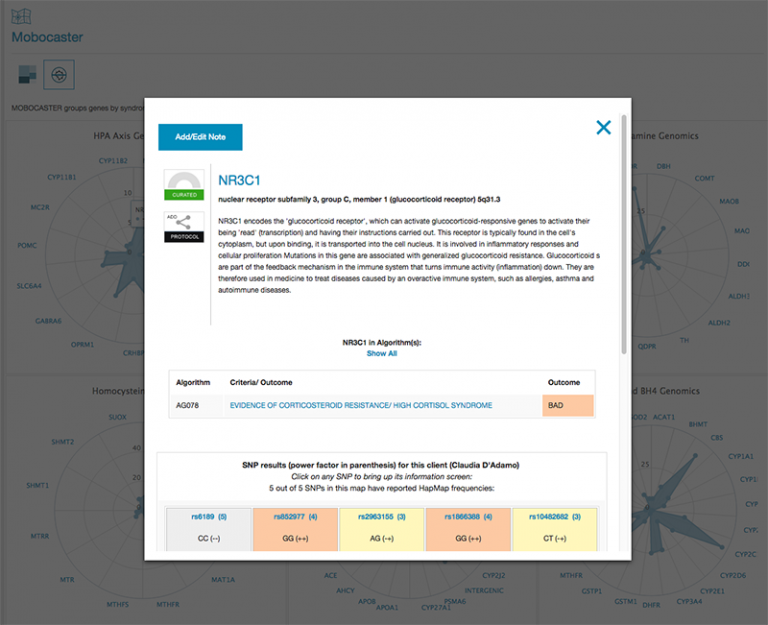
If your client has all homozygous negative SNPs for a gene in a MoboCaster scenario, that gene will not appear in the MoboCaster overview. You can display the MoboCaster scenarios as either a heatmap (above) or as a polar chart:
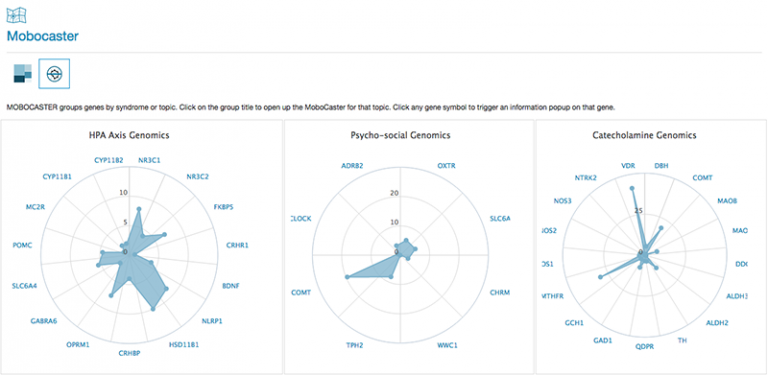
Clicking on the name of the scenario open it up in the MoboCaster.
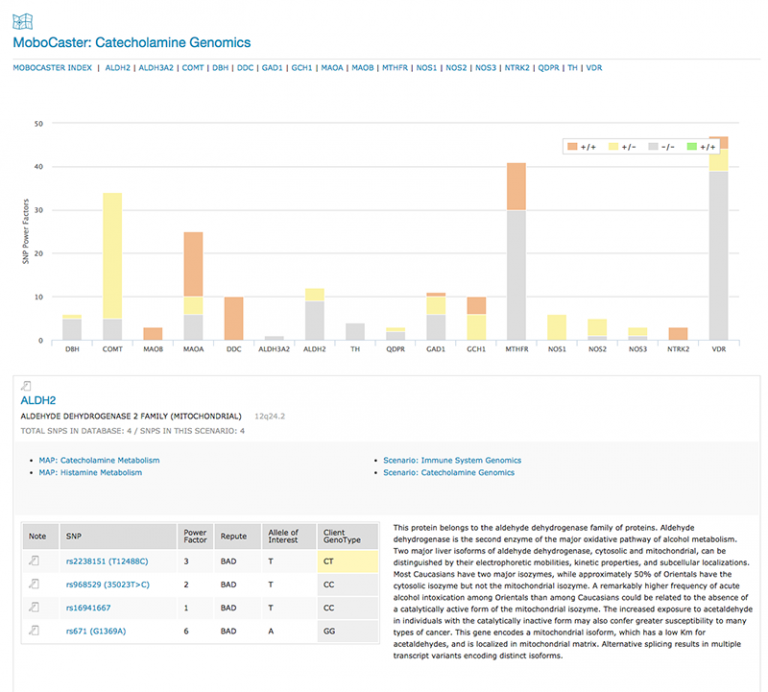
This links to a page with a description of the scenario and details of all the SNPs and their values in this scenario, listed in alphabetical order of the gene symbols. Clicking on a symbol from the list at the top of the page will take you directly to that gene and its description.
If the gene is also listed in any maps or other Mobocaster scenarios or has associated natural products, these will be listed here with a hyperlink. The description of the gene may be curated to be specific to this scenario: to find out general information about the gene click on the gene symbol link to open the gene pop-up. Clicking on the SNP rs ID link will open a SNP pop-up.
Some scenarios may examine only specific SNPs in a gene, for example, in the Phase I Detoxification scenario CYP1A2 lists only rs762551, as this SNP is known to be a high-inducibility variant. In this situation clicking on the link to CYP1A2 will open a pop-up giving you information about the other CYP1A2 SNPs for the current client.